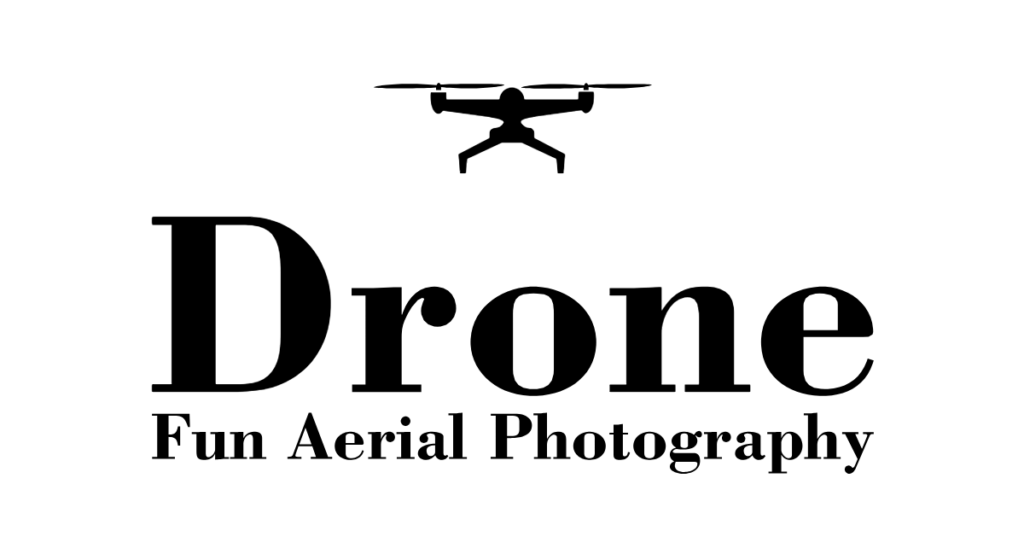The DJI Mini 3 elevates the experience of aerial photography for enthusiasts and professionals alike, offering a perfect blend of form and function in a compact package. Despite its lightweight design, this camera drone boasts advanced features that cater to the needs of today’s content creators. The ability to shoot stunning 4K HDR video and the convenience of True Vertical Shooting make it ideal for capturing high-quality footage for various platforms, from cinematic productions to social media posts.
DJI Mavic 3 pro
The [DJI Mavic 3 Pro](https://www.dji.com/mavic-3-pro) is a state-of-the-art drone that combines portability with exceptional imaging capabilities. It features a dual-camera system including a 4/3 CMOS Hasselblad camera for high-quality 20MP photos and 5.1K video, as well as a 12MP telephoto lens with 7x optical zoom. The drone supports up to 28x hybrid zoom, allowing for…

The DJI Mini 3’s user-friendly interface welcomes both novice pilots and seasoned drone enthusiasts, making it accessible for a broad audience. Its extended battery life ensures that users can enjoy prolonged flying sessions, giving more time to craft the perfect shot without the worry of frequent landings. This drone offers not just portability but also the promise of creating professional-grade content wherever adventure may lead.
For those considering an investment in a reliable and high-performing drone, the DJI Mini 3 stands out in the market. Its features and specifications present compelling reasons to buy now, as it seamlessly combines ease of use with the potential to produce exceptional aerial imagery. With the DJI Mini 3, creators can expect to take their visual storytelling to new heights.
Comprehensive Guide to DJI Mini 3 Features
The DJI Mini 3 is a feature-packed drone that stands out with its high-quality camera, convenient portability, robust battery life, and an array of smart controls and safety features. Here, we outline the key components to help buyers understand what this drone offers.

Camera and Image Quality
The DJI Mini 3 boasts a camera with a 1/1.3-inch CMOS sensor capable of capturing 48MP photos, providing users with exceptional image quality. It supports 4K HDR video, ensuring rich detail and color depth in footage. The gimbal design allows for True Vertical Shooting, which is perfect for social media content, and it can store photos as RAW files, offering flexibility in post-production.
Design and Portability
Renowned for its design, the DJI Mini 3 is ultra-lightweight and portable. The drone features a folding design to make transportation effortless and includes a propeller holder to keep it compact. Its small size does not compromise stability, which is an important consideration for both novice and experienced pilots.
Battery and Flight Performance
Equipped with the Intelligent Flight Battery Plus, the DJI Mini 3 extends its flight time significantly, offering an extended flight time compared to standard models. The drone exhibits excellent wind resistance and is capable of withstanding wind speeds which contributes to its stability and reliable flight performance.
Smart Controls and Safety Features
For ease of use, the drone includes FocusTrack for advanced subject tracking, Mastershots for automated flight patterns, and Hyperlapse to create moving timelapse videos. The Tri-Directional Obstacle Sensing system ensures safety with improved collision avoidance. Additionally, APAS (Advanced Pilot Assistance Systems) provides enhanced pathfinding while in flight.
Connectivity and Accessories
The DJI Mini 3 can be controlled with both the DJI RC-N1 Remote Controller and the new DJI RC with a built-in screen. For the pilot’s convenience, the drone supports DJI’s O3 (OcuSync 3.0) technology, ensuring a stable connection. Its Fly More Kit typically includes ND Filters Set, a DJI 30W USB-C Charger, and other accessories to enhance the flying experience.
Comparison to Previous Models
Compared to its predecessors like the DJI Mini 2, the Mini 3 introduces significant upgrades such as the higher-resolution sensor for photos, enhanced video quality, and improvements in battery life. It offers a bridge between the Mini 2 and more professional options like the Mavic 3 Classic, marking it as a potential choice for those looking to advance their aerial photography capabilities without investing at a higher price point.
Buying Options and Considerations
When considering the DJI Mini 3 drone, it’s important to look at options such as the standard package or the Fly More Combo which includes additional accessories like the Intelligent Flight Battery Plus for an extended battery life. Pricing is competitive with models like the Autel EVO Nano+, and additional purchases can include DJI Credit or a shoulder bag for transport. Customers can buy now directly from DJI’s official website or authorized retailers.
How to Get Started with Your Mavic Mini 3
Embarking on the journey with your Mavic Mini 3 is an exciting experience, redefined with advanced features such as a high-quality camera, intelligent flight modes, and portability. Let’s guide you through the essential steps for a smooth start.
Setting Up for the First Flight
Before taking to the skies, ensure your DJI Mini 3 is ready. Start by charging the intelligent flight battery, then install it into the drone. Unfold the drone’s arms and remove any gimbal protector to free the camera. Check that the propellers are secure and that nothing obstructs the obstacle avoidance sensors.
Pair the remote controller with the drone; the DJI RC-N1 controller is a common choice for its compatibility. Attach your mobile device to the controller and ensure a stable connection.
Mastering the DJI Fly App
Install the DJI Fly app on your mobile device, which serves as the control hub for your drone. Familiarize yourself with the interface, where you can view live video feed, access QuickShots, and utilize FocusTrack for subject tracking. The app also offers flight modes and settings to customize photo and video capture such as 4K HDR video, True Vertical Shooting, and selection of RAW files.
Learn how to use MasterShots for automated filming and Hyperlapse to capture stunning time-lapses. Ensure GPS signals are strong for optimal flight performance and safety.
Tips for Longer and Safer Flights
To maximize your flight times, always begin with fully charged intelligent flight batteries. Use ND filters to maintain image quality and prevent overexposure during bright conditions.
Keep the Mavic Mini 3 within line of sight and be aware of wind resistance; the drone’s lightweight design may affect stability in high winds. For extended flight time, plan your route to avoid unnecessary power usage and set clear automated flight patterns for efficiency.
Remember that safety comes first. Respect local drone regulations, maintain a safe distance from obstacles, and always perform pre-flight checks to ensure a successful flying session with your portable, high-performance camera drone.