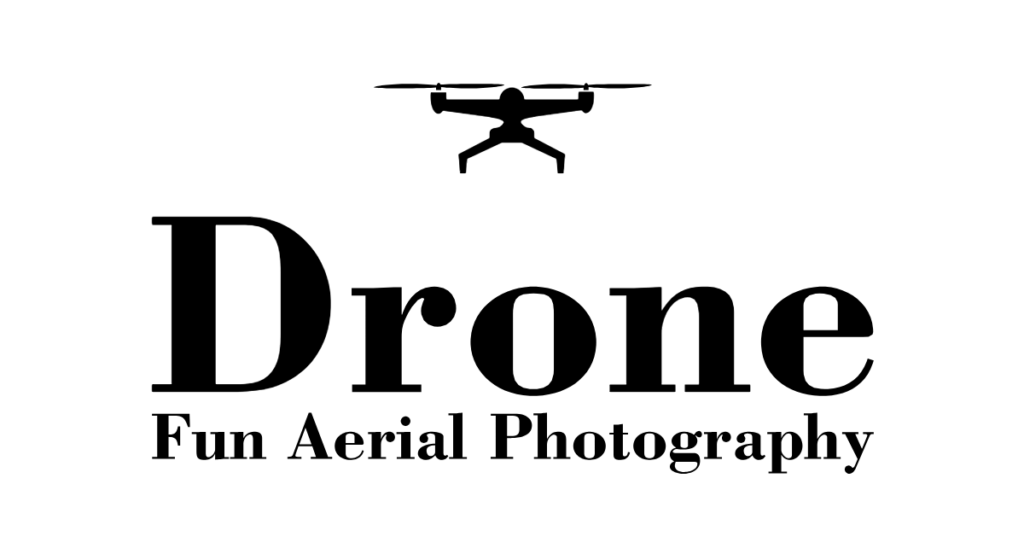In the realm of aerial photography and videography, the DJI Mini 3 emerges as a favored tool among social media enthusiasts for its portability and high-quality camera performance. Setting up the camera of the DJI Mini 3 for social media content often calls for ease of use, with minimal to no post-editing required. This drone offers a range of settings that can be optimized to capture stunning visuals fit for immediate sharing on various social platforms. Users can select between color profiles, exposure settings, and more to ensure their footage looks polished straight out of the camera.

Understanding the DJI Mini 3 camera settings is essential for creators aiming to produce vibrant and captivating content while bypassing the often time-consuming editing process. The camera allows adjustments in Manual Mode, providing control over ISO, exposure, and manual metering for those who wish to tailor their shots to precise preferences. Alternatively, Auto Mode enables the drone to handle these adjustments, simplifying the process for users who favor a more hands-off approach. The camera’s EV (Exposure Value) can be fine-tuned, opening possibilities for achieving the desired brightness or mood in each shot, imperative for content that resonates on social media.
Leveraging the drone’s camera features, including the fixed f/1.7 aperture and the 1/1.3-inch CMOS Sensor, even beginners can take advantage of professional-level shot compositions that appeal to a social media audience. The DJI Mini 3 stands out as an accessible tool for influencers, vloggers, and digital storytellers, presenting a blend of convenience and quality that aligns with the dynamic needs of social media content creation.
Setting Up Your DJI Mini 3 for Social Media
Crafting compelling and high-quality social media content becomes effortless with the DJI Mini 3. This section offers detailed guidance on leveraging this lightweight camera drone‘s advanced features to capture striking visuals without the need for post-production editing.
Understanding Camera Basics
The DJI Mini 3’s camera is a gateway to producing stunning 4K video, ideal for social media platforms. At its heart lies a 1/1.3-inch CMOS sensor capable of true vertical shooting, ensuring that the captured footage is instantly tailored for social platforms like Instagram or TikTok. Familiarize yourself with essential camera settings such as ISO, shutter speed (S), and exposure value (EV), which are the building blocks to achieving impeccable image quality.
Preparing the DJI Mini 3 Camera
Before flying, it’s essential to ensure that your DJI Mini 3 is set up correctly for optimal performance. Insert a formatted SD card with ample storage to save your high-resolution images and videos. Check the gimbal’s stability and range of motion, ensuring it can fully support the dynamic shots you envision. The DJI Fly app is your starting point, offering intuitive controls and feedback on your drone’s status, including GPS connectivity and wind resistance indicators.
Configuring Camera Settings for Optimal Results
Configure your camera’s settings to suit the conditions and desired outcome:
- ISO: Keep it as low as possible to reduce noise, especially in ample daylight.
- Shutter Speed (S): Adjust to prevent motion blur and maintain sharpness.
- EV (Exposure Value): Fine-tune this setting to avoid overexposed or underexposed shots.
- Digital Zoom: Use sparingly to maintain the highest image quality without relying on editing.
By default, the DJI Mini 3 offers AE lock (auto-exposure lock), which can be particularly useful when dealing with changing light conditions, preserving consistent exposure across multiple shots.
Utilizing Intelligent Flight Modes for Dynamic Shots
Harness the DJI Mini 3’s intelligent flight modes to create engaging and varied content. Features like panorama mode allow for broad, scenic vistas, while advanced modes such as:
- QuickShots
- Dronie
- Circle
- Helix
- Rocket
- MasterShots
provide automated flight patterns that capture footage with a cinematic flair. Utilize these modes to add creativity to your social media posts with minimal input. Always monitor stabilization and ensure the DJI RC is in range for secure control over your drone.
Posting and Engaging on Social Media Without Editing

The DJI Mini 3 Pro allows content creators to directly upload their work, be it stunning aerial videos or photos, to social media. Users can bypass the complex editing process, thanks to the camera’s capability to produce share-ready formats.
Sharing Content to Social Platforms
Sharing content swiftly to social platforms is paramount for social media influencers and content creators. The DJI Mini 3 Pro offers them the flexibility of capturing content in various formats that are immediately presentable. Videos and photos can be taken in both JPEG and RAW formats; however, for direct posting without editing, JPEG is the preferred format due to its ready-to-upload nature.
The drone’s camera setup for social media is tailored to ensure that creators are not bogged down with large file sizes or compatibility issues. Both Android and iOS smartphone users benefit from the drone’s app integration, which facilitates seamless transfers of their content, making it straightforward to share their aerial footage on platforms like Instagram and Facebook.
Table: File Formats and Uses
| Format | Best For | Edit Required | Direct Share |
|---|---|---|---|
| JPEG | Quick sharing to social media | No | Yes |
| RAW | Professional editing | Yes | No |
Engagement Strategies for Drone Photography and Video
For social media influencers and content creators, engagement correlates directly with how often and effectively they post their content. The DJI Mini 3 Pro aids in this by enabling them to capture high-quality content in a vertical format, which is especially useful for platforms like Instagram Stories and TikTok.
Users should focus on strategic posting times and the use of relevant hashtags to maximize reach and engagement. Incorporating the drone’s 4K HDR video capabilities allows for visually appealing content that stands out. With no editing required, immediate posting is possible, fostering real-time engagement and keeping the audience connected.
- Quick Tips for Increased Engagement:
- Post during high traffic times on each platform.
- Use #dronephotography and #dronelife to tap into engaged communities.
- Capture content in vertical format for stories and posts that fill the full smartphone screen.
- Utilize the 10-bit color profile after a firmware update for high-quality video uploads.
The ease of sharing directly to social media, combined with strategic engagement practices, can bolster a content creator’s social media presence without the need for any editing procedures.