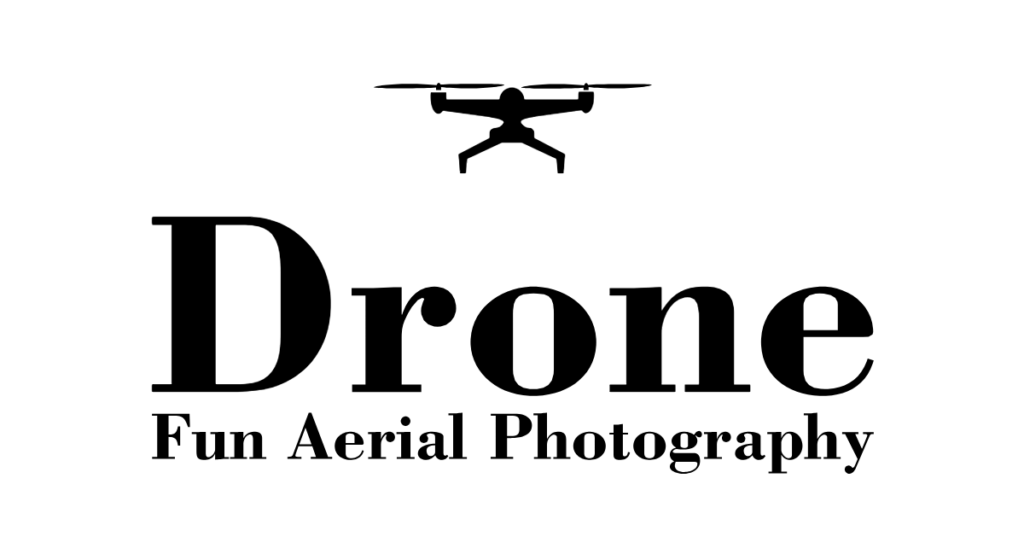The DJI FPV Remote Controller 2 marks a significant milestone in the evolution of drone operation technology. Designed by DJI, a leader in civilian drones and aerial imaging technology, this controller is a key accessory for enthusiasts and professional pilots alike. It offers an ergonomic design that improves handling and reduces fatigue during extended flight sessions. Compatibility with DJI FPV drones and goggles enhances the piloting experience, providing a seamless connection and high-level control precision.

Hall effect control sticks are a standout feature of the DJI FPV Remote Controller 2, ensuring increased accuracy and a smoother flight experience. By being compatible with a range of DJI FPV products, the controller bridges the gap between drone racing and casual flying, catering to the diverse needs of pilots. Its adoption of dual frequency bands promotes robust signal strength, which is crucial for maintaining control in various environments and ensuring safety during flight.
With a focus on functionality, DJI has equipped the DJI FPV Remote Controller 2 with a long-lasting battery, alleviating the constraints of frequent charging. This development underscores DJI’s commitment to advancing FPV technology, offering pilots a reliable tool that enhances their flying capabilities and in-flight control. The controller’s design and features demonstrate a thorough understanding of pilot needs, reflecting DJI’s position as an innovator in the drone industry.
Design and Ergonomics

In the realm of drone accessories, the DJI FPV Remote Controller 2 sets a high standard for ergonomic design, optimizing for both comfort and functionality. Its weight and dimensions lend themselves to enhanced portability, making it a suitable choice for drone aficionados on the go.
Ergonomic Design
The DJI FPV Remote Controller 2 boasts an ergonomic form factor, tailored to fit comfortably in the hands of the user over extended periods. The incorporation of Hall effect control sticks ensures precision and a smooth operating experience.
Weight and Dimensions
With a weight of approximately 346 grams, the controller is lightweight enough to prevent fatigue during use. The dimensions are measured at 190×140×51 mm, striking a balance between usability and compactness.
Portability
The portable nature of the controller is one of its key attributes. When compared to previous models, it is not only smaller, but it also features a more portable design that is easy to carry, catering to drone pilots who value mobility.
Technical Specifications
The DJI FPV Remote Controller 2 is designed with precision and endurance in mind. Its ergonomic build is complemented by advanced battery technology and robust wireless connectivity to ensure reliable and long-lasting performance for drone enthusiasts.
Battery Performance
- Battery life: Approximately 9 hours
- Charging time: Approximately 2.5 hours
Charging and Operation
- Operating time: Extensive usage up to 9 hours on a single charge
- The controller’s efficient design allows for an expedited charging process, taking only about 2.5 hours to fully recharge.
Frequency and Transmission
- Frequency Bands:
- 2.400-2.4835 GHz
- 5.725-5.850 GHz
- Operating Frequencies: Supports both aforementioned frequency bands for flexible deployment
- Transmission Distance: Up to 10 km (FCC standard) depending on regional regulations
- Control Latency: A mere 7ms, facilitating real-time response during flight operations
Compatibility
The DJI FPV Remote Controller 2 is designed for use with a specific range of DJI products, offering users a seamless and integrated experience. Below are the details on which drones and goggles the remote is compatible with, as well as the additional accessories that can enhance its functionality.
Supported Drones and Goggles
- Drones:
- DJI Avata
- DJI FPV Drone
- Goggles:
- DJI Goggles 2
- DJI Goggles Integra
- DJI FPV Goggles
- DJI FPV Goggles V2
When choosing to fly with the DJI FPV Remote Controller 2, users should verify compatibility, ensuring they have the latest firmware updates which can expand functionality with additional DJI products.
Additional Accessories
To enhance the experience, additional accessories are available for the DJI FPV Remote Controller 2:
- Charging Cable: Essential for recharging, typically taking about 2.5 hours for a full charge.
- Replacement Sticks: In case of wear or loss, having extra control sticks can be crucial.
- Strap Holder: Offers added security and comfort during extended use.
These accessories are crafted to optimize the performance and convenience of using the DJI FPV Remote Controller 2.
Software Integration

The DJI FPV Remote Controller 2 enhances its functionality through seamless integration with software applications designed to provide a user-friendly experience and enable extensive drone control and configuration. These applications include the DJI Fly app and DJI Assistant 2, each serving a specific purpose in the controller’s ecosystem.
DJI Fly App
Compatibility: The DJI Fly app is specifically optimized for use with a range of DJI products, including the DJI Mini series, DJI Air 2S, and the DJI FPV series. When used with the DJI FPV Remote Controller 2, it offers an intuitive interface for monitoring flight parameters, live video feed, and managing advanced flight settings.
- User Interface: Designed to be ultra-intuitive, the DJI Fly app simplifies the flight experience.
- Features: Pilots can update firmware, calibrate hardware, and customize various settings directly from the app.
For comprehensive coverage on this app, referenced information was obtained from DJI FPV – Downloads – DJI.
DJI Assistant 2
Purpose: DJI Assistant 2 serves as a desktop software solution for drone maintenance and firmware updates for the DJI FPV Remote Controller 2. It provides advanced features and functionalities that are not available on the mobile DJI Fly app.
- Functionality: It is essential for calibration, accessing more detailed settings, and updating the controller’s firmware.
- Accessibility: Easily accessible by connecting the remote controller to a PC or Mac, DJI Assistant 2 enables a deeper level of hardware control.
Additional details about DJI Assistant 2 can be verified through the provided official PDF Remote Controller 2 user guide.
Purchasing Options

For those interested in the DJI FPV Remote Controller 2, there are specific avenues to obtain this state-of-the-art device. Purchasers can opt for a brand-new product directly from the DJI Store or consider cost-effective, refurbished alternatives.
Buying from DJI Store
Purchasing the DJI FPV Remote Controller 2 directly from the DJI Store ensures that customers receive a product that is backed by a full manufacturer’s warranty and support. Buyers may also utilize DJI Credit to offset part of the purchase price, making it a beneficial option for those with accrued credit. The DJI Store often provides detailed buying guides, making the selection process easier for customers. Additionally, shoppers can make their purchase through the DJI Store App, available on both Android and iOS platforms, which may offer a more streamlined buying experience.
Refurbished Products
For those seeking a more budget-friendly option, choosing a refurbished DJI FPV Remote Controller 2 can be a wise decision. Officially refurbished products are thoroughly tested, certified, and come with a guarantee that they maintain high quality standards. These products are available at a lower price point, typically in USD, and can be a savvy alternative for buyers who are not insistent on having a brand-new device. While the availability of refurbished items can fluctuate, they are a viable option for those wishing to save money without compromising on quality.
Operation and Maintenance

Ensuring optimal performance of the DJI FPV Remote Controller 2 requires consistent operation according to the official guides and diligent maintenance, particularly of its power components. Users should regularly consult the user manual for detailed procedures and adhere to the suggested battery care recommendations.
User Manual and Guides
The user manual is a vital resource for DJI FPV Remote Controller 2 owners, encompassing comprehensive instructions on proper usage. It details crucial aspects such as understanding the functionality of the power button, interpreting battery level indications, and responding to various alerts. A thorough review of the disclaimer section within the manual can inform pilots about safety precautions and legal requirements relevant to FPV flight operations.
Battery and Maintenance
Battery Care: Proper maintenance of the remote controller’s built-in rechargeable battery is crucial. Users should:
- Charge the battery fully before first use.
- Avoid draining the battery completely to prolong its lifespan.
- Regularly check the battery level to ensure adequate charge before flight sessions.
Maintenance Tips: Frequent inspections and maintenance can prevent performance issues. Users should:
- Keep the device free from dust and moisture.
- Store the remote controller in a temperate, dry environment when not in use.
- Follow the user guide’s instructions for firmware updates to ensure the controller operates with the latest enhancements from DJI.
Advanced Features and Flight Modes
When utilizing the DJI FPV Remote Controller 2, pilots have access to a range of advanced flight modes and fine control attributes that dramatically enhance the pilot’s flying experience. These features are tailored for precision and responsiveness, ensuring pilots can navigate and control their drones with ease.
Flight Mode Options
The DJI FPV Remote Controller 2 offers multiple flight modes, catering to various pilot skill levels and requirements:
- Normal Mode (N): For beginners, providing stable flight with obstacle sensing.
- Sport Mode (S): A balance between agility and precision, allowing more freedom.
- Manual Mode (M): For expert pilots, offering complete control for acrobatic maneuvers and racing.
Each mode provides a distinct flying experience, from the safety-focused approach of Normal Mode to the unfettered control available in Manual Mode.
Transmitter Power and Latency
The controller’s transmitter power plays a critical role in maintaining a robust connection between the drone and controller:
- Frequency Bands: Supports two frequency bands for adaptability in different environments.
- Power Adjustment: It can adapt its power output to ensure optimal range and signal health.
Meanwhile, control latency is minimized through advanced technology, ensuring real-time responsiveness:
- Low Latency: Real-time command execution for precise flying and video transmission.
- Hardware Design: Ergonomically designed for comfortable grip, reducing pilot fatigue and response times.
Pilots can trust that the DJI FPV Remote Controller 2 will deliver a reliable, lag-free experience even during complex aerial maneuvers.
Additional Considerations
When considering the DJI FPV Remote Controller 2, potential buyers should be mindful of language compatibility and available payment methods. These factors can influence the ease of use and accessibility of the product.
Language and Location Support
The DJI FPV Remote Controller 2 offers support for multiple languages, catering to a global audience. Specifically, English support ensures that users in the United States and other English-speaking regions can fully utilize the controller’s features without language barriers impeding their experience.
Price and Payment Options
Customers have a variety of payment options when purchasing the DJI FPV Remote Controller 2. Among these, PayPal is commonly accepted, providing a secure and convenient way to handle transactions. It’s important for buyers to check the availability of their preferred payment method before proceeding with the purchase to ensure a smooth and effortless buying experience.