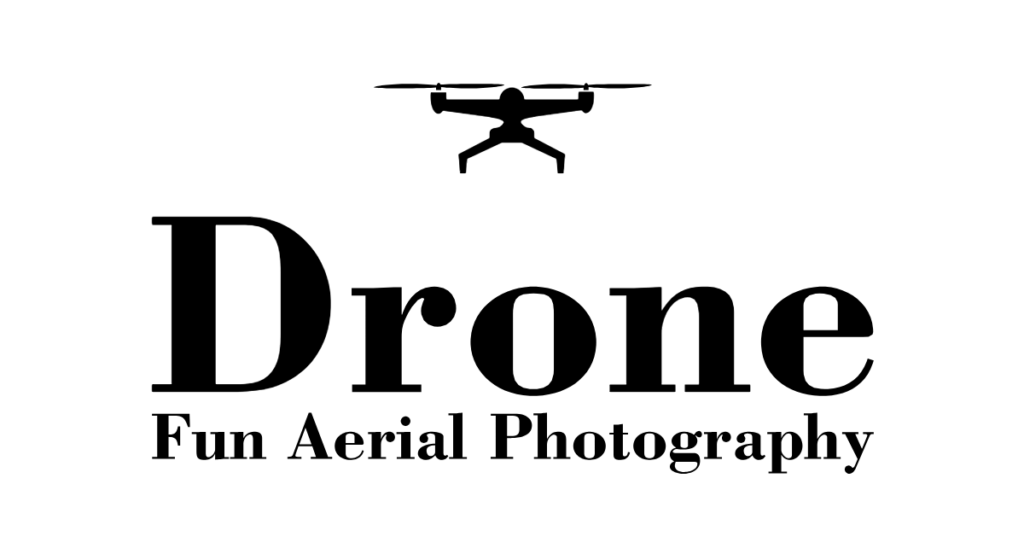DJI has revolutionized the experience of remote piloting with the introduction of their FPV (First Person View) goggles. These advanced headsets allow for immersive flight perspectives, granting users the ability to see from their drone’s viewpoint as if they were onboard. DJI FPV goggles have been thoughtfully designed to cater to a diverse range of users, including those who may be bedridden or use a wheelchair. Their ease of operation and accessibility features mean that immersive drone flying is no longer limited to those who can physically chase after their drones.

Comfort and convenience stand at the forefront of DJI’s design philosophy. With considerations such as adjustable straps and padding that accommodate different head shapes and sizes, these goggles promise a comfortable fit for extended use. DJI’s technology also boasts a user-friendly interface, ensuring that navigating through settings and controls is straightforward from any seated position. Thanks to the wireless connectivity with compatible drones, users can enjoy the freedom of flight without the need for cumbersome cables or setups.
For individuals with mobility restrictions, DJI FPV goggles offer not just a hobby but a window to explore beyond physical boundaries. The goggles’ high-quality screens and live transmission capabilities allow pilots to soar across landscapes and experience the thrills of flight, all from the stability and comfort of a bed or wheelchair. This innovative technology democratizes the sky, ensuring that the joy and excitement of piloting a drone are accessible to many more enthusiasts regardless of their mobility.
Essential Features of DJI FPV Goggles
DJI FPV Goggles offer a combination of high-end technology and user-focused design to deliver an immersive flying experience. These goggles are optimized for performance and comfort, catering to both professional and hobbyist drone enthusiasts.
Resolution and Screen Quality
DJI FPV Goggles, including the V2 and new Goggles 2, boast a remarkable screen quality. Unique to the DJI FPV Goggles V2 is the 810p resolution with two viewing modes: Low Latency Mode at 810p/120fps and High-Quality Mode at 810p/60fps, while the DJI Goggles offer 720p at 60 fps and 1080p at 30 fps viewing options. The latest DJI Goggles 2 further enhance the experience with an option for 1080p at 60fps, delivering clear and detailed images for an immersive visual experience.
Field of View and Refresh Rate
The Field of View (FOV) and refresh rate are crucial for a true FPV experience. The DJI FPV Goggles V2 provide an expansive FOV of up to 150 degrees, coupled with a swift refresh rate of 144 Hz, which surpasses the older version’s 120 Hz. This specification ensures a seamless and reactive display that keeps pace with the drone’s movements.
Comfort and Adjustability
Comfort is key when using FPV goggles, especially for extended periods. These goggles feature adjustable straps and a balanced design to reduce pressure on the face. The DJI Goggles 2 are notably lighter, weighing around 290 grams. For personalized comfort, these goggles also include an adjustable interpupillary distance (IPD) to suit different eye spacings.
Battery and Power Management
Adequate battery life and efficient power management are essential for uninterrupted flights. The DJI FPV Goggles come with a dedicated battery that provides extended usage time. Users can easily monitor the battery status and access power management settings to maximize flight sessions.
Connectivity and Compatibility
DJI has ensured wide compatibility and effortless connectivity across its range of FPV Goggles. They can connect to various DJI drones and are compatible with USB-C for charging and data transfer. Additionally, users can utilize an HDMI input for viewing from other sources, and for maximum versatility, an OTG cable can facilitate connections with different devices.
Operation and User Experience
The DJI FPV goggles redefine the first-person view (FPV) experience with a focus on ease of operation, resilience against interference, and real-time performance. These goggles also emphasize straightforward firmware management and setting adjustments to enhance the user’s interface with the technology.
Ease of Use and Accessibility
DJI has tailored the FPV goggles to be user-friendly, showcasing an intuitive design that accommodates even those operating from a bed or wheelchair. The Quick Start Guide and online tutorials provide comprehensive support, allowing users to navigate through settings and features with ease. Accessories like the optional touchpad add an additional layer of convenience for users with mobility concerns.
Latency and Interference
The technology implemented by DJI addresses latency, a critical factor in the FPV experience. With options for both low-latency and high-quality modes, the goggles deliver a smooth, synchronized live feed with minimal lag. Interference resistance is another cornerstone of the goggles’ design, ensuring stable and consistent reception even in environments with signal disruption.
Real-Time Performance
Performance during live feeds is a priority, and the DJI FPV goggles deliver a compelling real-time view with digital FPV transmission. This guarantees that users gain an immersive experience that closely matches the actual movements of the drone, crucial for both recreational and professional drone operations.
Adjusting Settings and Firmware
The DJI FPV goggles are equipped with user-centric firmware management, facilitated by the DJI Assistant software. Users can easily perform firmware updates to keep their goggles operating with the latest improvements and bug fixes. This ease of modification empowers users to maintain optimal performance without undue complexity.
Compatibility with Drones and Equipment

When diving into the world of DJI FPV goggles, understanding their compatibility with various drones and equipment is essential for an optimal experience. They bridge the gap between immersive flying and accessibility, offering a new perspective for drone enthusiasts.
Supported DJI Drones
DJI Goggles are designed to work seamlessly with a range of DJI drones. For instance, the DJI FPV Drone and the DJI Avata are both built to be compatible with the DJI Goggles, providing pilots with a first-person view that is both immersive and responsive. Furthermore, DJI Goggles also support popular models such as the Mavic 3 and the Mavic Pro series, including the Mavic 2 Pro and Zoom.
- DJI Goggles 2: Compatible with newer models like the DJI Mini 3 Pro.
Integration with Other FPV Systems
While DJI Goggles are tailored for DJI drones, integration with other FPV systems like Caddx Vista and the DJI Air Unit is possible. These systems allow for the use of DJI Goggles with non-DJI drones, provided they are equipped with compatible FPV transmission technology. This opens up a broader range of possibilities for users to explore FPV flying with different equipment.
Use with Additional Devices
In addition to their primary function with drones, DJI Goggles can also connect to various devices for a more comprehensive experience. They can interface with glasses for users who require prescription lenses, ensuring clear vision during flight. For control and streaming purposes, the goggles can link with remote controllers and mobile phones, allowing for more convenient ways to access and view your drone’s camera feed.
Advanced Features and Enhancements

DJI FPV goggles offer significant enhancements in immersive flight experiences. Attention to detail in features such as Field of View (FOV) and refresh rate signals a substantial upgrade from their predecessors. These improvements facilitate not only a broader and more dynamic viewing experience but also contribute to the precision of head tracking capabilities during FPV flight.
Head Tracking and Field Usage
With the integration of advanced head tracking technology, users gain an intuitive control system, aligning camera movement with head motion. Pilots can look up, down, and around as the drone mimics these movements in real-time, enhancing the FPV flight experience. This feature proves beneficial for users operating from a stationary position, such as a bed or wheelchair, as it enables complete control without the need for extensive physical movement. The Goggles V2, for instance, have an improved screen refresh rate of 144 Hz, offering smoother motion representation.
Upgrading the Experience
DJI’s FPV goggles are known for their customization potential through a variety of accessories. Enhancements such as increased memory card support and better battery life, as outlined in the B&H eXplora article, underscore the brand’s commitment to upgrading user experience. Audio transmission, another pivotal feature, secures a bidirectional communication stream, heightening the auditory aspect of the flight. These accessories and additional features not only facilitate a more insightful and controlled FPV experience but also cater to user comfort and extended field utility.
Regulations and Safety

When using DJI FPV Goggles, operators must be well-versed in local drone laws and comprehend safety guidelines to ensure a secure flying experience.
Understanding Local Regulations
Local laws and regulations govern the use of drones and their related equipment such as DJI FPV Goggles. It is crucial for users to check and adhere to the specific drone laws for their region, as these can vary significantly. For example, some jurisdictions may require maintaining a certain distance from people or structures and restrict flying in certain areas or above specific altitudes.
- Local DJI FPV Series Regulations:
- Maintaining line of sight with the drone at all times.
- Restriction on flying altitude not to exceed 120 meters above ground level.
- Drone operation limited to a maximum distance of 500 meters from the operator.
Guidelines for Safe Operations
Compliance with established safety guidelines is paramount for the operation of the DJI FPV series in any location. Users should prioritize the safety of themselves and others while operating drones and wearing FPV goggles.
- Basic Safety Guidelines:
- Distance from Individuals: Avoid flying the drone closer than 50 meters to people.
- Built-Up Areas: Maintain a distance of at least 150 meters from built-up areas and large groups.
- Environmental Conditions: Use the DJI FPV Goggles in suitable environments, keeping away from extreme or variable temperature and humidity, as recommended on the DJI FAQ page.
By keeping informed about the local regulations and adhering to safety guidelines, operators can enjoy using the DJI FPV Goggles responsibly and with confidence.
Media and Playback

The DJI FPV Goggles offer advanced media capabilities and playback options. Users can record their flights directly with the built-in DVR and later play back the footage directly from the goggles. These goggles also support different video formats and compression types, ensuring a versatile and high-quality viewing experience.
Recording and Storage
The DJI FPV Goggles are equipped with a built-in DVR that allows pilots to record their FPV flights directly onto a microSD card. This feature ensures that no moment of the aerial experience is lost. The goggles support microSD cards with a capacity of up to 256GB, providing ample space for hours of high-definition footage. Video files are saved in a way that minimizes the risk of corruption if power is disconnected mid-flight.
- Supported microSD card capacities: Up to 256GB
- Reliability: Protection against file corruption
Video Formats and Compression
Footage recorded through the DJI FPV Goggles’ DVR utilizes industry-standard video codecs, H.264 and H.265. These compression formats strike an optimal balance between video quality and file size. The H.265 codec, in particular, provides a more efficient compression than H.264, enabling higher quality videos at lower bitrates.
- H.264: Standard compression, good video quality, compatible with most devices
- H.265: Advanced compression, better video quality at lower bitrates
Video playback directly through the goggles offers users the convenience of reviewing their flight without the need for additional devices. The goggles’ high-resolution display paired with these efficient video codecs ensures a clear and immersive playback experience.
Accessories and Additional Resources
When utilizing DJI FPV goggles, a user’s experience can be significantly enhanced by selecting the right accessories and knowing where to find reliable online resources for support. It is essential to understand how these additional components and information channels can contribute to a superior and more seamless FPV experience.
Essential Accessories
For optimal performance and convenience, DJI FPV goggles users often consider acquiring various accessories that complement their device. Notable among these are:
- Battery Chargers: An efficient charger is vital to keep the goggles powered for use from any location, including a bed or wheelchair. For extended use, multiple batteries and a charging hub can be practical.
- Lens Filters: Improve your camera feed with lens filters that can enhance visual clarity and protect the camera lens from scratches and dirt.
- Gimbal Bumper: Protect the sensitive gimbal camera with a dedicated gimbal bumper to minimize damage from potential impacts.
Online Resources and Support
FPV enthusiasts can access a variety of online resources that offer in-depth knowledge and troubleshooting tips:
- DJI Assistant: Use the DJI Assistant to update firmware, calibrate devices, and access comprehensive tutorials.
- Quick Start Guide & Tutorials: New users can benefit from the DJI FPV Quick Start Guide and detailed tutorials for setting up and optimizing their equipment.
- DJI Apps: Download the DJI Fly App for drone control and the DJI Virtual Flight App for a realistic simulator experience. Both apps offer a wealth of information for users to get started and improve their flying skills.
- Retail and Review Sites: Sites like Amazon offer customer reviews and Q&A sections for additional insights into accessory choices and device performance.
Purchasing and Maintenance

When considering the acquisition or upkeep of DJI FPV goggles, buyers should pay close attention to product quality, performance specifications, and compatibility. Maintenance involves regular firmware updates and understanding how to troubleshoot issues, ensuring optimal performance and longevity.
Buying Guide
When purchasing DJI FPV goggles, it’s crucial to differentiate between models, such as the DJI FPV Goggles V1 and the DJI Goggles 2, to suit your specific needs. The V1 is a solid choice for beginners, offering good quality and performance, while the Goggles 2 caters to more advanced users with enhanced sensors and connectivity. Researching the operation manual beforehand can provide valuable insights into compatibility and usage.
- Quality & Performance: Assess the build quality, resolution, and refresh rates.
- Connectivity: Ensure the goggles support your drone’s transmission system to avoid interference.
- Sensors: Check for head tracking and other sensor capabilities for an immersive flying experience.
Maintenance and Firmware Updates
Regular firmware updates are critical for keeping your DJI FPV goggles functioning at their best. Updates can fix bugs, improve functionality, and add new features that enhance the user experience.
- Check DJI’s official website for the latest firmware version.
- Follow the instructions in the operation manual for a step-by-step update process.
Troubleshooting and Repairs
Encountering technical issues with DJI FPV goggles can be resolved by referring to the operation manual for troubleshooting guidelines. For more significant repairs, contacting DJI support or an authorized repair center is advisable to ensure quality workmanship.
- Common issues may include video interference or connectivity problems.
- Some problems can be resolved through simple sensor recalibration or system reboots.
Conclusion

The DJI FPV Goggles are a significant advancement in the world of drone operation, offering an immersive flying experience. With their high-resolution displays and refresh rates of up to 144Hz, they provide users with clear and fluid visuals. These goggles accommodate a variety of users, including those who require the comfort of operating from a bed or wheelchair.
One of their key features is the flexibility to adapt to future DJI drones through firmware updates, enhancing their longevity and user investment. The user-friendly design of the DJI Goggles V2, in particular, weighs only 420 grams, making them comfortable for extended use, which is beneficial for users with limited mobility.
Users who need to access drone footage in real-time from a stationary position will find the DJI Goggles indispensable for both recreational and professional applications. They not only offer a detailed view via their 3840×1080 resolution support, but also ensure that users can engage with live view modes effectively—adding a layer of convenience to their operations.
The DJI Goggles have truly redefined the FPV experience for a diverse range of users, establishing themselves as a top choice in the field of remote aerial observation and control.