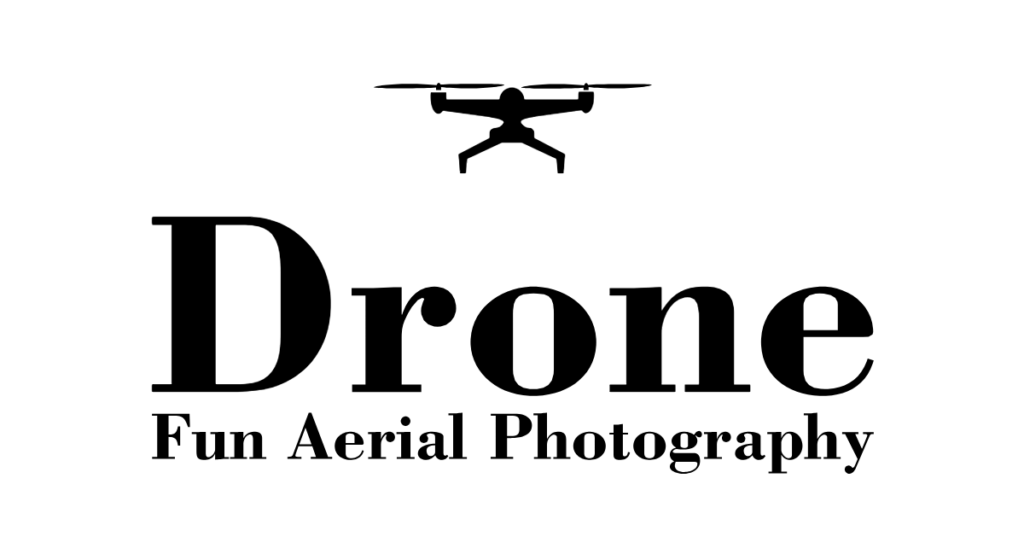Video editing software has become an essential tool for content creators, businesses, and casual users alike. With the proliferation of digital media and the increasing demand for high-quality video content, the need for accessible and affordable video editing options has grown. While professional-grade software often comes with a hefty price tag, there are numerous low-cost video editing platforms that offer a range of features suitable for most users’ needs. These cost-effective programs provide a practical solution for those seeking to produce polished videos without breaking the bank.

In the realm of video editing, finding the right balance between cost and functionality is key. Many low-cost video editors come equipped with a surprising array of editing tools, from basic cutting and trimming to more advanced functions like color grading and effects. Such software packages cater to users who require the sophistication of professional software but at a more accessible price point. This has opened up possibilities for small businesses, aspiring filmmakers, and hobbyists to produce quality video content. Moreover, these affordable options often boast user-friendly interfaces that help smooth the learning curve for newcomers to video editing.
Selecting the best low-cost video editing software requires considering factors such as the software’s ease of use, the range of editing tools provided, and the compatibility with various video formats. Companies like Adobe and Apple maintain a strong presence in this market with offerings that strike a balance between affordability and comprehensive editing capabilities. These industry leaders are supplemented by an array of other economical choices that ensure even users on a tight budget can access quality video editing software. Whether the goal is to edit drone footage, create vlogs, or develop promotional content, there’s a solution that meets both the budget constraints and creative demands of today’s digital content creators.
Understanding Video Editing Software

When selecting video editing software, one should consider the balance between core editing capabilities and the complexity of the user interface.
Core Editing Features
Video editing software should provide a robust set of editing features for both basic editing tasks such as trimming and cutting, as well as advanced editing capabilities like layering multiple audio and video tracks. Multicam editing is also a valuable feature for handling footage from different angles.
Video and Audio Effects
The selection and quality of video and audio effects can greatly enhance the production value of a project. Look for software that offers a wide range of effects, transitions, and the ability to control and animate them as needed.
Color Grading and Filters
Color grading and filters are crucial for setting the mood and correcting color imbalances in footage. Good video editing software will offer a comprehensive set of color correction tools and preset filters.
User Interface and Workflow
The user interface should be intuitive and customizable, facilitating a smooth workflow. It should also cater to both novices and professionals, allowing users to execute tasks efficiently without navigating through overly complicated menus.
Distinguishing Between Free and Paid Options

When exploring video editing software tailored for drone footage, users are often faced with a choice between free options, subscription-based models, and one-time purchase licenses. Each category meets different user needs in terms of price, features, and commitment.
Free Video Editing Software
Free video editing tools are ideal for those just starting out or needing to edit drone videos without financial investment. DaVinci Resolve is notable for its advanced features at no cost, making it a compelling choice for Windows and Mac users. However, free software may lack some of the more sophisticated features found in paid versions, and technical support might be limited.
Subscription-Based Editors
Subscription models, such as Adobe Premiere Rush, provide users with the latest updates and features for a recurring fee. They serve as a middle ground between free and high investment software, offering professional-grade tools with the flexibility of monthly or annual payments. Subscriptions often include cloud storage and cross-device syncing, benefiting users who require regular access to updated tools.
Lifetime License Software
For those who prefer to avoid recurring fees, lifetime license software like Final Cut Pro for Mac can be a preferable option. A one-time purchase grants perpetual access to the software, usually coupled with free updates. This model suits professionals who need reliable, comprehensive video editing capabilities for their drone content without the unpredictability of recurring expenses.
Comparing Software by Operating System

Selecting the best low-cost video editing software often comes down to the compatibility with one’s operating system. Different editors are optimized for Windows or macOS, while others provide cross-platform flexibility.
Best for Windows
For Windows users, CyberLink PowerDirector 365 stands out as an affordable yet comprehensive option. It’s praised for its robust feature set which caters to both novices and seasoned editors.
Top Free Option: A notable free video editor for Windows users is Shotcut. It’s an open-source platform that offers a vast array of features without the price tag.
Top Picks for macOS
Mac users often gravitate towards iMovie for a free video editor that integrates seamlessly with macOS. It offers intuitive editing tools suitable for beginners while providing polished results.
For a More Advanced Choice: Final Cut Pro is a staple for macOS video editors looking for advanced functionality, though it comes with a higher price point than some low-cost alternatives.
Cross-Platform Solutions
For those seeking versatility across operating systems, DaVinci Resolve is an excellent choice. This editor is available on both Windows and macOS, and its free version comes loaded with professional-grade features.
Affordable Premium Software: Lightworks provides a cross-platform video editing solution that balances cost and performance, making it accessible for users of various skill levels on multiple OS environments.
Popular Choices for Low-Cost Video Editing

Cost-effective video editing software allows users to create stunning visuals without significant investment. Highlighted below are some of the most popular tools that combine affordability with powerful features.
iMovie for Apple Users
iMovie stands out as a go-to choice for Mac users, providing a free platform that comes bundled with macOS devices. It offers a wide array of options for editing videos, making it suitable for beginners looking for an intuitive interface and professionals who need quick edits on the go.
DaVinci Resolve for Advanced Editing
For individuals seeking advanced capabilities, DaVinci Resolve offers a robust platform for video editing and color correction. While it has a free version that delivers professional-grade tools, its complex features may have a steeper learning curve.
Hitfilm Express for Visual Effects
Hitfilm Express shines when it comes to applying visual effects in a low-cost solution. It’s popular among filmmakers and hobbyists who require a sophisticated set of tools for creating effects-driven content.
Shotcut and Lightworks for Easy Access
Shotcut and Lightworks present users with accessible editing experiences. These free video editing software options are praised for their straightforward user interfaces and a comprehensive set of features, making them a great choice for projects that don’t need high-end effects or advanced color grading.
Specialized Features for Different Content Creators

When selecting low-cost video editing software, content creators should look for specialized features that cater to their specific medium, whether it be YouTube integration for vloggers or VR editing capabilities for immersive content specialists.
YouTube and Social Media Integration
Software that offers direct YouTube and social media integration allows vloggers and social media influencers to streamline their workflow. Users can edit and upload content directly to platforms like YouTube, which is efficient for those consistently producing and sharing videos online.
Tools for Professionals
Professional video editors benefit from advanced features such as color correction, multi-track editing, and support for a wide range of video formats. Low-cost editors now often include these typically high-end tools to cater to professionals seeking budget-friendly alternatives.
Mobile and Desktop Editing
Mobile and desktop editing features are crucial for creators who need to work across different devices. Optimal software provides a seamless transition from mobile to desktop, ensuring that video editors maintain productivity regardless of location.
360-Degree and VR Video Editing
The demand for 360-degree and VR video content is growing, and affordable editing software has begun offering specialized tools for these formats. Look for software that includes features for stitching together 360-degree footage or adding interactive elements for VR experiences.
Optimizing Performance and Export Quality

In low cost video editing software for drone video production, maintaining a balance between performance and export quality is essential. Users must manage resources effectively and understand the export settings to ensure smooth workflows and high-quality results.
Managing Libraries and Projects
Managing libraries efficiently is fundamental to maintaining performance during post-production. Users should organize their clips and assets within the project for quick access and smoother editing processes. Strategies include:
- Creating bins: Group related media together to save time searching for clips.
- Proxy workflows: Utilize lower resolution footage for editing to enhance speed, then link back to high-quality files for the final export.
Export Settings and Formats
The export phase is critical in preserving the quality of drone videos while balancing file size and compatibility. Users should:
- Choose appropriate codecs: Select codecs that offer the best compromise between quality and file size, such as H.264 for wide compatibility.
- Adjust bit rates: Higher bit rates typically mean better quality but also larger files. Tailor these settings to the project’s distribution needs.
Real-Time Performance and Multicam Editing
Drone video editors benefit from software capabilities that support real-time performance and multicam editing, aiding in efficient workflows. Points to consider are:
- Hardware acceleration: Enable this feature to offload tasks to the GPU, improving playback and rendering speeds.
- Sync and cut: Sync multicam footage using audio or timecodes, then switch between angles in real time to enhance storytelling.
Support and Resources
Selecting the best low-cost video editing software involves understanding the support and resources offered. These elements are as crucial as the functionalities of the software because they determine how effectively it can be learned and used over time.
Tutorials and Learning Curves
Most budget-friendly video editing programs come with a range of tutorials that cater to users at different skill levels. Adobe Premiere Elements, for instance, is praised for being a more accessible version of its professional counterpart, providing extensive resource materials to help beginners navigate the learning curve.
Community Support and Resources
Community support is an invaluable resource for video editors. Many low-cost options have active forums and online communities where users can exchange tips and solutions. The presence of a community often indicates a software’s popularity and user-friendliness, as seen with software like Corel VideoStudio – offering a mix of official forums and user-generated content.
Updates and Longevity
Ongoing updates are a sign of software’s commitment to longevity and client support. Programs like DaVinci Resolve offer free updates, ensuring that even low-cost or free versions receive vital performance enhancements and expanded features over time. Users should consider the frequency and significance of updates as a part of their decision-making process.
Conclusion

For budding videographers or content creators on a budget, finding the right video editing software is crucial. There are several affordable options on the market that do not compromise on features and functionality. The CyberLink PowerDirector 365 is a standout, offering a comprehensive suite of tools that serve well for both beginner and intermediate users.
On the other hand, for those just beginning their video editing journey, Adobe Premiere Elements presents a user-friendly interface with enough capabilities to get one’s feet wet without the complexity of professional-grade software.
For individuals looking for free or low-cost tools, Blackmagic’s DaVinci Resolve offers an impressive value proposition. Though there is a learning curve, its powerful features are well worth the initial investment in time.
In conclusion, whether creators are flying drones or filming traditional footage, they are well-equipped with these accessible software options to produce high-quality videos. It is essential for them to evaluate their specific needs and skill level to make an informed decision on which video editing software is the best fit for them.